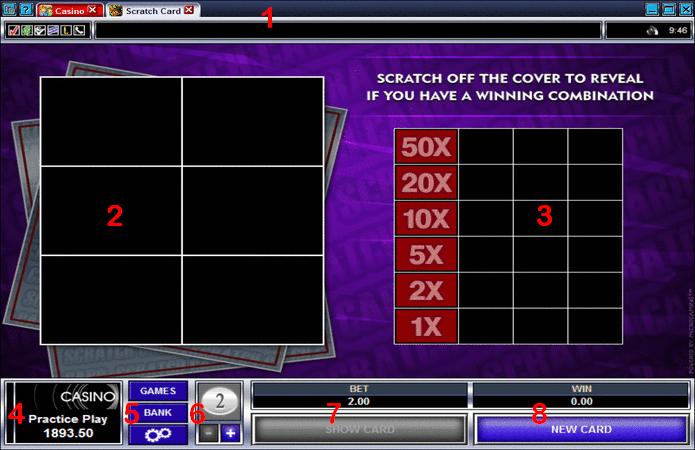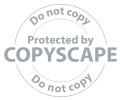Scratch Card Game Layout
The layout of the Scratch Card game you can see below has been divided into different sections indicated by a number. Below the image of the Scratch Card you will see a listing of what each numbered part of the Scratch Card game does giving you a better understanding of playing Scratch Cards.
Scratch Card Layout Guide1. This is the tabbed browser part of the slot, here you can scroll between any open games or close them down individually. You will also find here the control buttons to allow you to consult the game help files, and also access your Play Check and Cash Check records.
2. This is where the scratch card will be activated and here is where you must scratch off the panels.
3. This part of the Scratch Card game is the paytable, here you will see the payouts you will get for hitting certain matching reel combinations.
4. This is your credit meter which shows how much you have currently in your casino account.
5. These are your additional game play controls, this area include buttons that will return you to the game lobby, access the online cashiers/bank interface and also review the current sessions payout percentages.
6. This is you stake level area, here you can alter the price of play for the current session.
7. This is you show card button that automatically reveals all of the card for you to save you scratching all the panels off manually.
8. This is the new card button area and also where any winnings are displayed for the last game played.
Multi-line Video Slots by software | |||||
Top Game Video Slots | RTG video slots | Playtech Video Slots | |||
| |||||
Rival Video Slots | Vegas Tech Video Slots | Microgaming Video Slots | |||
| |||||